
How You Can Optimize Your Data Through Automated and Custom Exception Reporting
This week on the Fleet FYIs Podcast, I got to sit down for a chat with none other than the Utilimarc Director of Analytics, Mike Huhn, for a catch-up on all things analytics.
Today’s episode is focusing on analytics for your fleet – more specifically, taking a deeper dive into the Utilimarc Fleet Analytics application and also how you can utilize analytics to better optimize your fleet management strategy.
Here’s a quick summary of this week’s show:
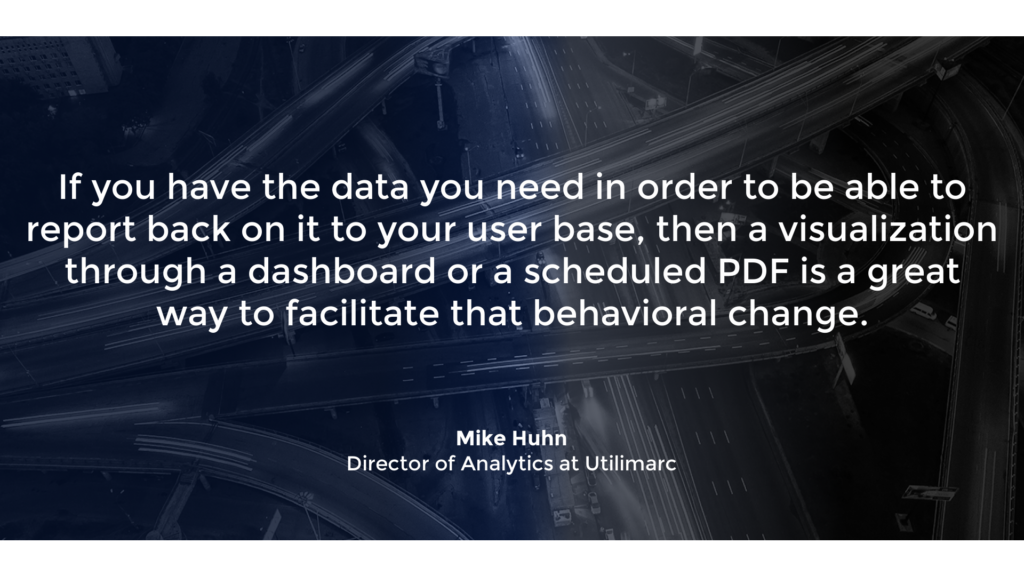
“If you have the data you need in order to be able to report back on it to your user base, then a visualization through a dashboard or a scheduled PDF is a great way to facilitate that behavioral change.”
Mike Huhn, How You Can Optimize Your Data Through Automated and Custom Exception Reporting | Utilimarc Fleet FYIs Podcast
“90% of your corporate risk on the road is with the worst 10% of your drivers. Focusing on that bottom 10% is the way to driver change in terms of your overall risk on the road, That is a great way to represent any metric, not just safety on the road. Focusing on the worst offenders is a great way to driver the change you’re looking for.”
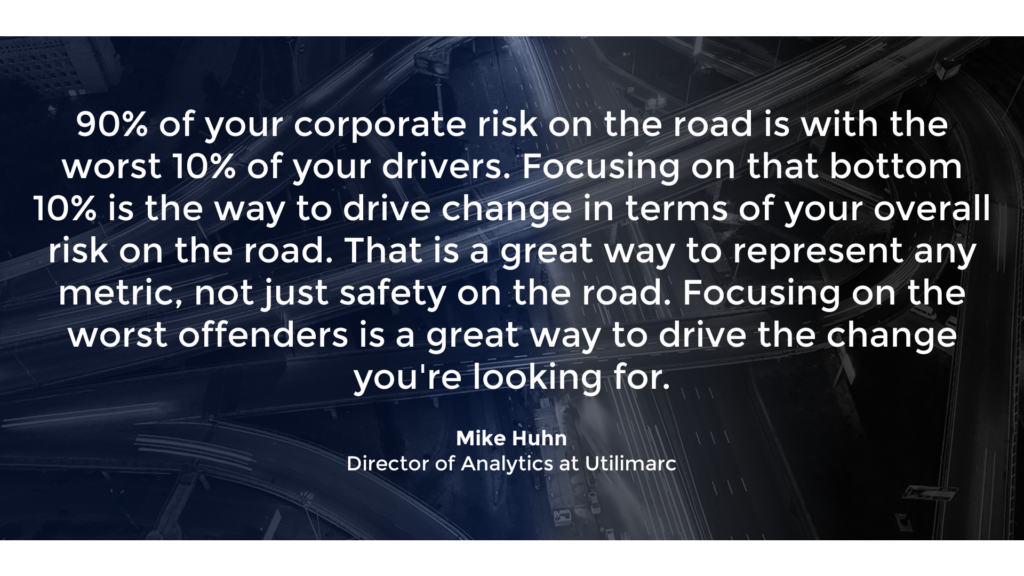
How You Can Optimize Your Data Through Automated and Custom Exception Reporting | Fleet FYIs: Season 2 Episode 8
Gretchen Reese (00:06):
Hey there. Welcome to fleet FYIs, the weekly podcast by Utilimarc that reveals how you can make the most of your data for smarter fleet management.
Gretchen Reese (00:15):
My name is Gretchen and every week you’ll hear from me and some of the industries finest in candid conversations that will shed some light on not only two decades worth of data insights, but some of the industry’s hottest talking points and key metric analysis with the aim to help you better understand your fleet from every angle.
Gretchen Reese (00:33):
But before we begin, if this is the first time you’ve heard our show, thanks for stopping by. I’m so glad you decided to come along for the ride with us, but I’ve got a quick favor to ask you. Once you’ve finished today’s episode, if you could take a few minutes to leave us a review on your favorite podcasting platform, we would really appreciate it. Give us a rating, five stars I hope, or tell us what you liked or leave us a comment or a question about what you’ve heard in today’s episode. But if we haven’t yet covered a topic that you’re interested in hearing more about, let us know. We would be happy to go over it in detail in a later episode. If that sounds good to you, let’s get back to the show.
Gretchen Reese (01:09):
Hey everyone, and welcome back to another episode of the Fleet FYIs podcast. How’s it going? I hope you’re all doing well. Happy almost Easter. If you celebrate the holiday. I think most of us are looking forward to the company holiday and a bit of a long weekend, but of course, before your long weekend, I get to leave you with a fleet FYIs episode to do a little bit of noodling on for a bit until the workweek starts back up again on Monday.
Gretchen Reese (01:42):
So, today’s episode is focusing on analytics and more specifically taking a deeper dive into the Utilimarc fleet analytics application, and also how you can utilize analytics to better optimize your fleet management strategy. So, to help me out with getting deeper into the details, we’ve got none other than our director of analytics, the famous Mike Huhn here for today’s episode. So, sit back and relax and let’s get into the show.
Gretchen Reese (02:21):
Hi, Mike, welcome to the fleet FYIs podcast. It’s great to finally have you on the show.
Mike Huhn (02:27):
Great to be here. Believe it or not, it’s not my first time doing a show. I used to have a live radio show when I was in college.
Gretchen Reese (02:34):
No kidding. I never would have thought.
Mike Huhn (02:38):
Short lived, but yeah. I was a radio DJ, I guess for two shows.
Gretchen Reese (02:47):
Who would have known we would have had someone so famous within our ranks. Certainly not I.
Mike Huhn (02:53):
Yeah, I’ll be available for autographs at any time.
Gretchen Reese (02:56):
I’m glad to hear it. I’m sure everyone will be too. But today, Mike, I’d love to get straight stuck into analytics because I know that that’s your wheelhouse, your specialty so to say. Could you speak a little bit to what Utilimarc does when it comes to working with analytics for fleets?
Mike Huhn (03:16):
Yeah. So, a huge complexity with modern plates is that they have data from so many different sources. Getting that data all in a unified platform that allows you to do standard or custom modeling and reporting is rare. So, that’s really where we start, I would say with analytics, is trying to collect the data into one location that’ll allow you to be successful in some of your initiatives.
Gretchen Reese (03:48):
Okay. You know, we’re obviously both very aware that fleet analytics is one of the biggest parts of the BI platform that Utilimarc sells, that’s its main product, but what’s the real selling point when it comes to the analytics application? Is it just being able to showcase what data you have or is there something a little bit further?
Mike Huhn (04:09):
Yeah. I would say business intelligence platforms in general, they’re really good at getting reports created for you, whether it be an easy to view dashboard or being able to export from certain reports that you create yourself. What our platform does on top of that is not only allow the creation of those reports, but also allows you to send those out as well on a scheduled basis. Most users, what we find, especially downstream, you’re going to have your admin users want to use a dashboard, but your downstream users are just going to want to receive a report in their email.
Mike Huhn (04:53):
So, having that ability to schedule out reports and be able to do so to thousands of members of your organization is extremely important because those are the people who really drive change at an enterprise fleet are going to be the consumers of the data. So, being able to get a report out to them in an easily consumed fashion is extremely important for getting success in any KPI or metric that you’re trying to track as an organization.
Gretchen Reese (05:26):
I think maybe perhaps we’ve spoken about this in a different conversation, but you know, I know that a lot of fleets they’re in need of say a technology layer on top of their data. It’s almost as though simply just having the data and having the reports, like you were saying, just isn’t enough anymore. So, do you think you could expand on how Utilimarc fills that role for clients, being that technology layer on top of the data they’re providing?
Mike Huhn (05:51):
Yeah. It really boils down to our expertise in fleet and we’ve had expertise in fleet for almost 20 years now, really knowing what happens, poor fleet maintenance, what happens in a daily role for fleet as an organization and what they’re tasked to do and what they have to do in order to give reports back to their user base. With that, I would say data quality is always an issue. It starts with fleet maintenance systems. You’re going to see, fat-fingered work orders all the time. You’re going to see fuel records where people are entering incorrect odometer values. You’re going to see telematics records that has such a wide amount of data that it’s almost impossible to even ascertain what’s going on at certain points if you’re just a fleet analysts looking at that data.
Mike Huhn (06:55):
So, data quality is definitely a huge issue there. Some organizations might have a BI platform internally that they use to get the data into one platform, but making sure it’s clean data is certainly a problem for a lot of those organizations.
Gretchen Reese (07:12):
Yeah, I bet. Now that you bring up clean data and data quality, coming into the picture there, fleets have a ton of data, like you said, and including the silos that every fleet manager dreads. So, how do you guarantee this clean high quality data and be able to merge all of these sources into one spot?
Mike Huhn (07:35):
Yeah. One thing we pride ourselves on is being able to detect that faulty and unrealistic data, making sure that it can be filtered out of reports that go to your user base because really being able to trust the reports is the only way to drive change in an organization per metric that you’re trying to push out there. No one’s going to trust it if they see some of this faulty or unrealistic data. Every organization that has ever sent out a report knows exactly what I mean because this data always exists. There’s always going to be a portion of the data that in some sense is unusable because of manual entry or because of anomalous data that’s trapped from one of these telematics devices.
Mike Huhn (08:25):
Let’s use as an example where the vehicle interaction with that device isn’t always in a consistent pattern. So, being able to filter out that noise allows organizations to really focus on driving change instead of focusing on cleaning data. It also gives admin users the ability to then see that data that’s filtered out to be able to act on it.
Mike Huhn (08:57):
An example would be these work orders where you might have meter readings that are just entered in with nine, nine, nine, nine, nine, nine. You know, not every person who enters in things manually cares about the quality of the data. It could be telematics data where all of a sudden anomalies show up there where you all of a sudden look at that data entry and say, “Well, that’s totally unrealistic. How did my driver go 50 hours in one day with the engine on?” So, you know, just being able to identify those in a consistent, realistic manner, using tools that can do this automatically gives users the confidence in the information that they’re seeing and then also gives the admins the ability to go back and clean that data that needs to be resolved.
Gretchen Reese (09:59):
Mm-hmm (affirmative). So, then how does the clean data and the visual dashboard aspect come into play, and they’re linked, right?
Mike Huhn (10:10):
Yeah. They’re absolutely linked. So, you would have a dashboard created just for data quality where a admin user or a group of admins would have access to that data quality dashboard. So, maybe they’d find installation quality issues on telematics devices where they can then go and say, “Oh, well, we actually have these actions to take, to make our data better on these units.”
Mike Huhn (10:40):
Or if it’s looking at a work order or fuel entries, it’s going back to those mechanics or maybe the vendor and saying, “Hey, this doesn’t make any sense. You know, maybe our fleet operates in Pennsylvania and there’s no way we had a fuel record happening in Washington yesterday.” You know, being able to detect that information, report on it and be able to view it in a dashboard where not only you’re able to see maybe on a high level, how many of these issues are occurring, but also on a low level, what are the specific issues and what entries are they affecting really allows that organization to be able to clean the information that they have, but also again, get the confidence in the reports that that data’s not going to be in there.
Gretchen Reese (11:37):
Mm-hmm (affirmative). So, I’m intrigued to hear a little bit more about this visual dashboard aspect to the BI platform that Utilimarc runs. Could you speak to why these visual dashboards are helpful, especially when it comes to custom reporting and analyzing fleet data because obviously there’s a lot of metrics that are involved here. Is it just that it’s more helpful for the end-user to see it in a visual representation rather than in a running numbers report?
Mike Huhn (12:05):
Yeah. So, you would have somewhat of a combination of that, where organizations, you’re going to have KPIs that in general are there to create change in behaviors, and other organizations might share the same KPIs as you, or you might have some that would be somewhat customer unique to yourself as an organization. That change that you’re trying to drive could be, let’s say, in driving behavior or in maintenance schedules, or something pertaining to an important thing on your bottom line or in terms of risk out there.
Mike Huhn (12:48):
So, if you have the data you need in order to be able to report back on it to your user base, then a visualization through a dashboard or a scheduled PDF is a great way to facilitate that behavioral change. That’s just on a layer of saying, “Hey, these are my overall numbers.”
Mike Huhn (13:10):
Then second to that, you want it to still have the outlier identification as an important aspect to that as well. Being able to send outlier specific reports or being able to see that visually in a dashboard saying these are my top 10 or bottom 10 users.
Mike Huhn (13:25):
A great way to represent how important outlier identification is, would be an insurance presentation that I heard on driver safety. I heard that 90% of your corporate risk on the road is with your worst 10% of your drivers. So, basically focusing on that bottom 10% is the way to drive change in terms of your overall risk on the road. That is a great way to represent any metric, not just safety on the road, but focusing on the worst offenders is a great way to drive that change. So, if you’re a supervisor over a hundred vehicles or a hundred drivers, and maybe you’re tasked with getting them to lower their idle percentage, you’re not going to be able to do that yourself just by looking at your numbers and seeing them maybe tweak here and there by a couple of percentage points. You want to actually go and say, “Okay, who are the guys who are just killing me? Where can I get the most bang for my buck in terms of driving these numbers down?”
Mike Huhn (14:44):
So, being able to quickly identify those either visually on a nice dashboard saying, “Hey, this is how many drivers might be over a hundred hours idle this month.” Or some representation like that or getting a nice report that just has an Excel CSV that has that list, that action item list. That’s going to allow you to make that change.
Gretchen Reese (15:13):
So, Mike, I know that we’ve touched on quite a bit about fleet analytics just within the last few minutes here, but no way have we covered anything and everything that we could talk about. Is there anything else you’d like to add about analyzing fleet data or maybe the fleet analytics application in itself before we wrap up?
Mike Huhn (15:36):
So, you need an expert on the data itself in order to know what needs to be done for an analysis or what needs to be created. So, on our side, we have experts that have been working in the fleet industry for years, and we have assigned analysts and customer success managers to each account in order to help facilitate that growth for what organizations are trying to do for analyzing their fleet data. That’s just within the application itself.
Mike Huhn (16:16):
Now an individual company, when you are tasked with analyzing fleet data, that is almost, for most organizations, as a secondary job title. Most of these people will have a primary job title that they have that they can’t concentrate a hundred percent on analyzing the data. Really the one thing that I would say is you do need somebody who’s entrenched in that data. You do need somebody who’s able to dive into it, understand the minutia in patterns that exist within it in order to say, “This is the anomalous data that we want to filter out” or potentially, “This is the anomalous data that we want to report on, such as looking at the outliers on your drivers.” Being able to see what that looks like with a mass amount of data, and really drilling it down into a small, actionable set is your goal when you’re analyzing that data.
Gretchen Reese (17:16):
Mm-hmm (affirmative). Sounds good. So, Mike, if there’s anyone that wants to connect with you outside of fleet FYIs, if they’d like to continue this chat about analytics and custom reporting, where would that be?
Mike Huhn (17:29):
LinkedIn. Great place to connect with me. You can also connect with me through our website as well. Or maybe they could just contact you, Gretchen, and really just contact you to get ahold of me and that’ll work too.
Gretchen Reese (17:46):
I’m sure it will. Yes, because I always like to be chatting to people. You know that. All right Mike. Well, I do appreciate your time coming on the podcast today and I appreciate all of your insights that you were so willing to share. Thank you again for your time.
Mike Huhn (18:00):
No problem. Glad to be here.
Gretchen Reese (18:14):
So, if there’s one thing about Mike it’s that he certainly knows his stuff when it comes to analytics, which I’m sure you probably have taken a bit of insight from, from this episode. You know, like he said, if there’s any questions, any questions at all that you have about fleet analytics or dashboards or any other bits that we’ve mentioned today during this show of fleet FYIs please, please, please drop us an email, send us a carrier pigeon, if you like, or even just give us a call. The Utilimarc team is always happy to help and always happy to walk you through any solution that we might be able to provide.
Gretchen Reese (18:49):
But that’s all from me this week. I hope you all have a happy Easter, or if you don’t celebrate the holiday, just a nice long weekend and I will be back in your headphones next week. See you there.
Gretchen Reese (19:03):
Hey there, I think this is the time that I should cue the virtual high five because you’ve just finished listening to another episode of the fleet FYIs podcast. If you’re already wanting more content head over to Utilimarc.com, which is Utilimarc with a C, U-T-I-L-I-M-A-R-C.com for the show notes and extra insights coming straight from our analysts to you. That’s all for me this week. So, until next time, I’ll catch you later.
If you or someone you know is interested in being a guest on Fleet FYIs, please email our content manager with your request.


